Editing Multiline Text Values
This guide will assist you in modifying map location values for nodes on the inspectors within your OrgChartX organizational chart.
Understanding Multiline Text Fields
OrgChartX provides five unique Multiline Text fields for each node in your chart. These fields allow you to type multiple lines of text, that is specific to each element.
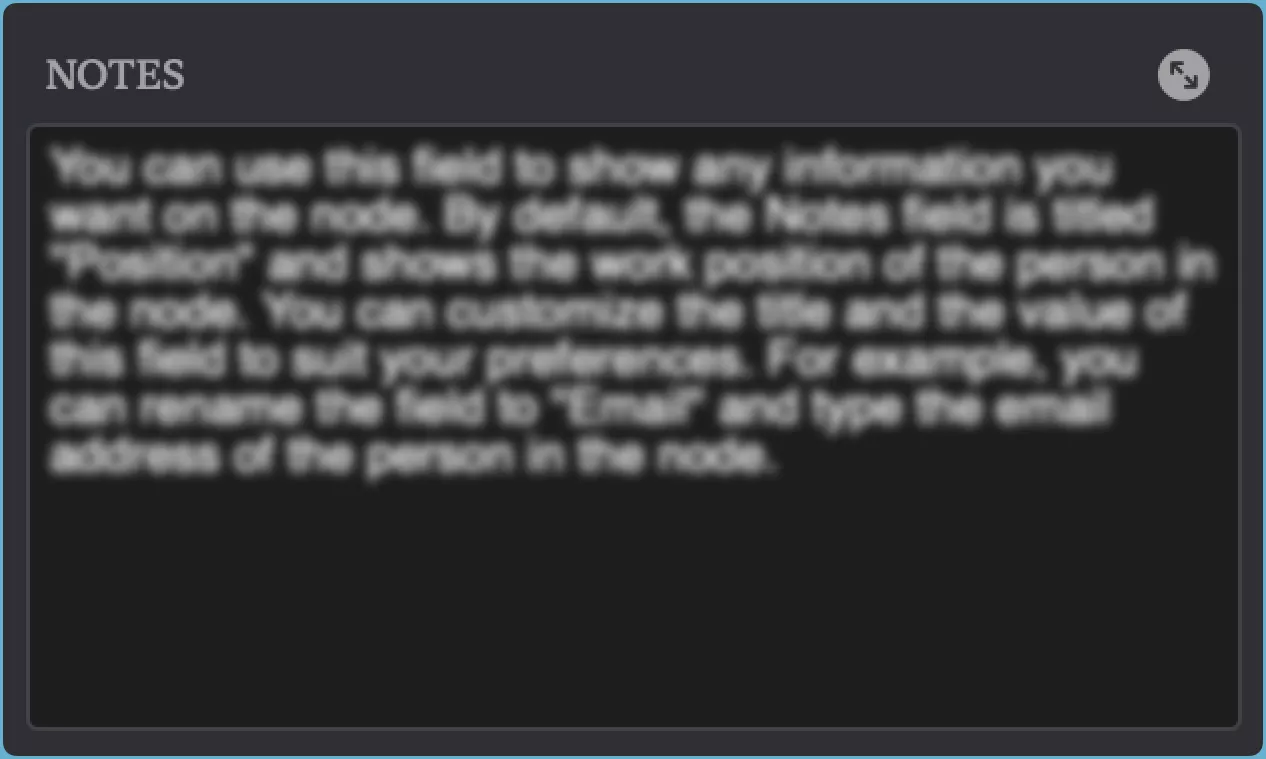
For detailed information about the functionalities of the Multiline Text field, please refer to the guide on customizing fields.
Editing Multiline Text Values
Inline
To edit the Multiline Text field, tap it and type the text.
Press the return key to add a new line. To exit editing, tap anywhere outside the text field.
Sheet
By tapping the button on the top-right of the field, you can edit the text in a sheet, thus you have more space for editing and reading.
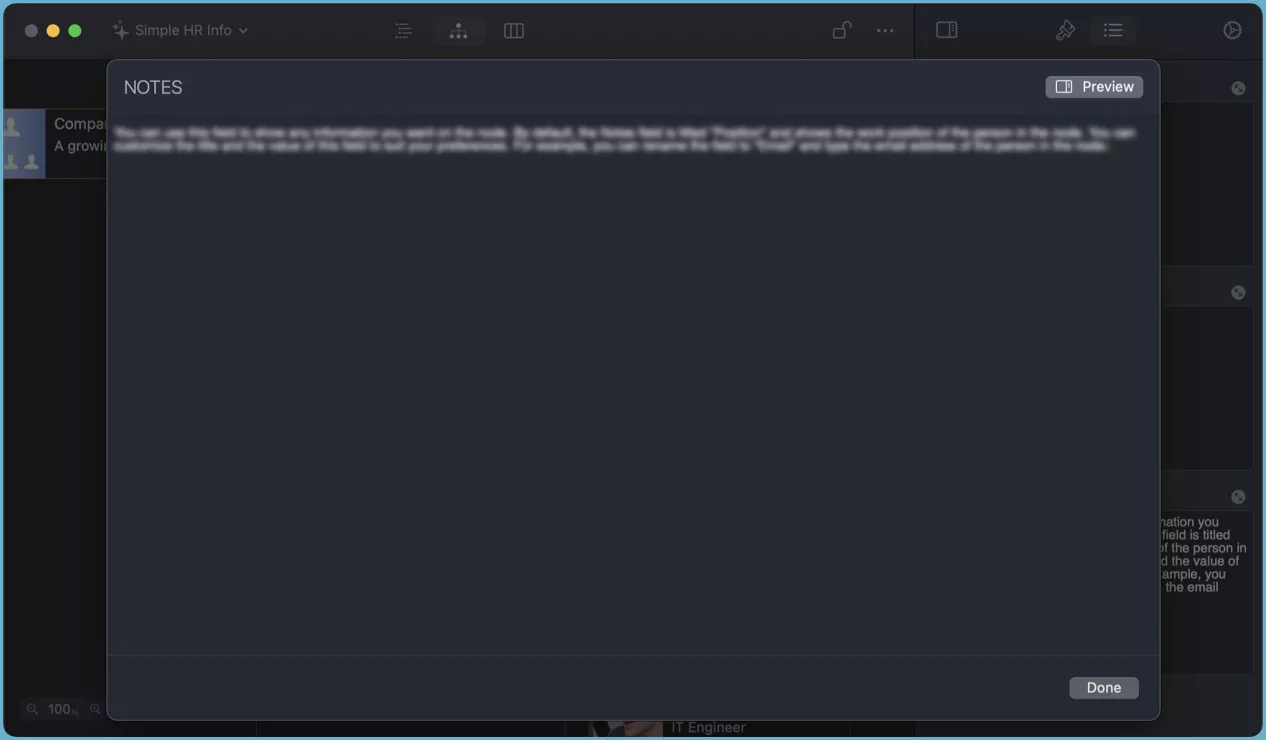
Additional Operations
Configure Multiline Text Field
Tapping the title of the field within the Inspectors panel unlocks further customization options:
To access more options for this field, tap the field title on the Inspectors. You can:
- Rename the field to match your preferences.
- Hide the field from the chart.
TIP
See how to show or hide fields in the chart.