Upgrading from Legacy OrgChart Files
OrgChartX is a modern, iCloud-based application designed for creating and managing organizational charts online. If you include users of our legacy OrgChart apps, you can easily upgrade and migrate your existing charts to OrgChartX.
The legacy OrgChart apps are document-based, storing each chart individually as a file with the .org extension. OrgChartX natively supports importing these files and converting them into the new online chart format.

macOS
Locating Your .org Files
On macOS, your legacy OrgChart files (.org) are stored locally on your device. If you are unsure of their location, use Finder to search for them by filename or by the .org extension.
(Due to macOS App Store sandboxing restrictions, OrgChartX cannot automatically scan your entire system to locate .org files. You will need to locate and select them manually.)
Importing .org Files
Follow these steps to import your legacy OrgChart files:
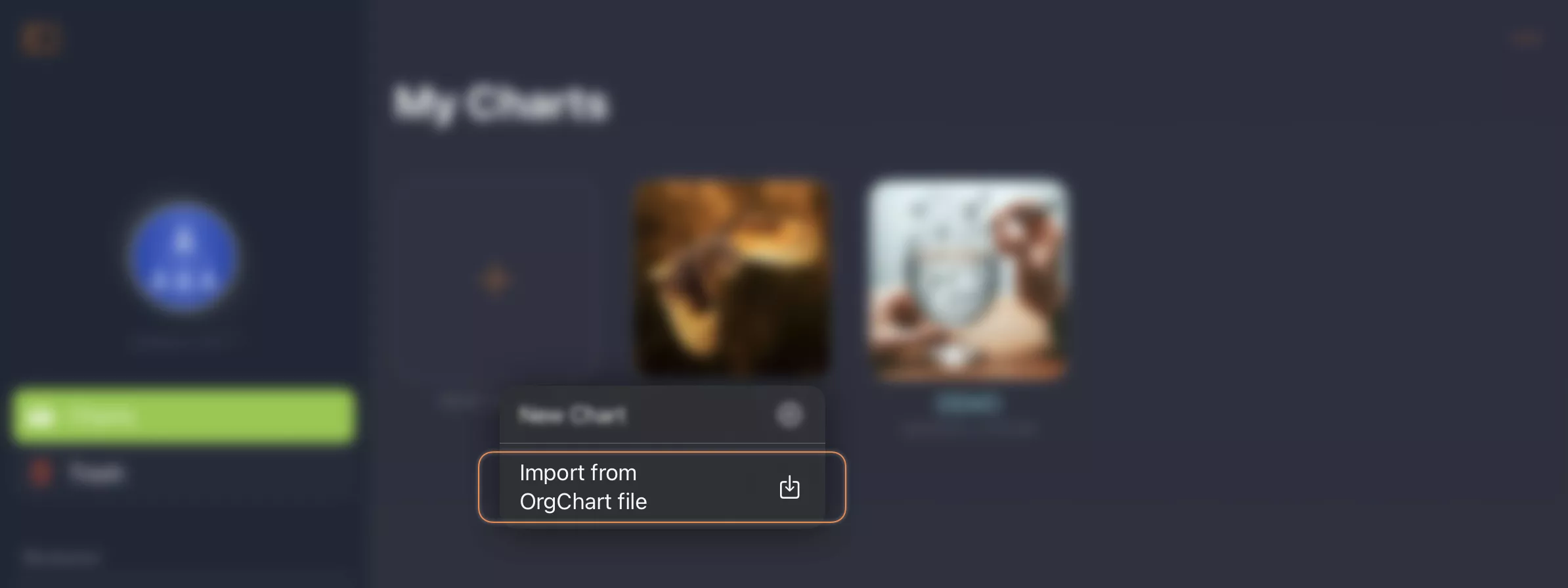
- Launch OrgChartX on your Mac.
- Click the "+" icon in the welcome window and select "Import from OrgChart file".
- Browse to the location of your
.orgfile and select it. - Wait for the import process to complete. Once finished, the imported chart will appear as an icon in the "My Charts" view within the welcome window.
iOS
1. Bulk Migration
On iOS, legacy organizational charts listed in the home view are stored within the app's internal sandbox. OrgChartX offers a convenient bulk migration feature to import these charts directly.
Prerequisites
Ensure that the latest version of the legacy OrgChart app is installed and has been launched at least once. If you can see your charts in the legacy app's home view, they are ready for direct migration to OrgChartX.
Migration Steps
To migrate your charts with ease:
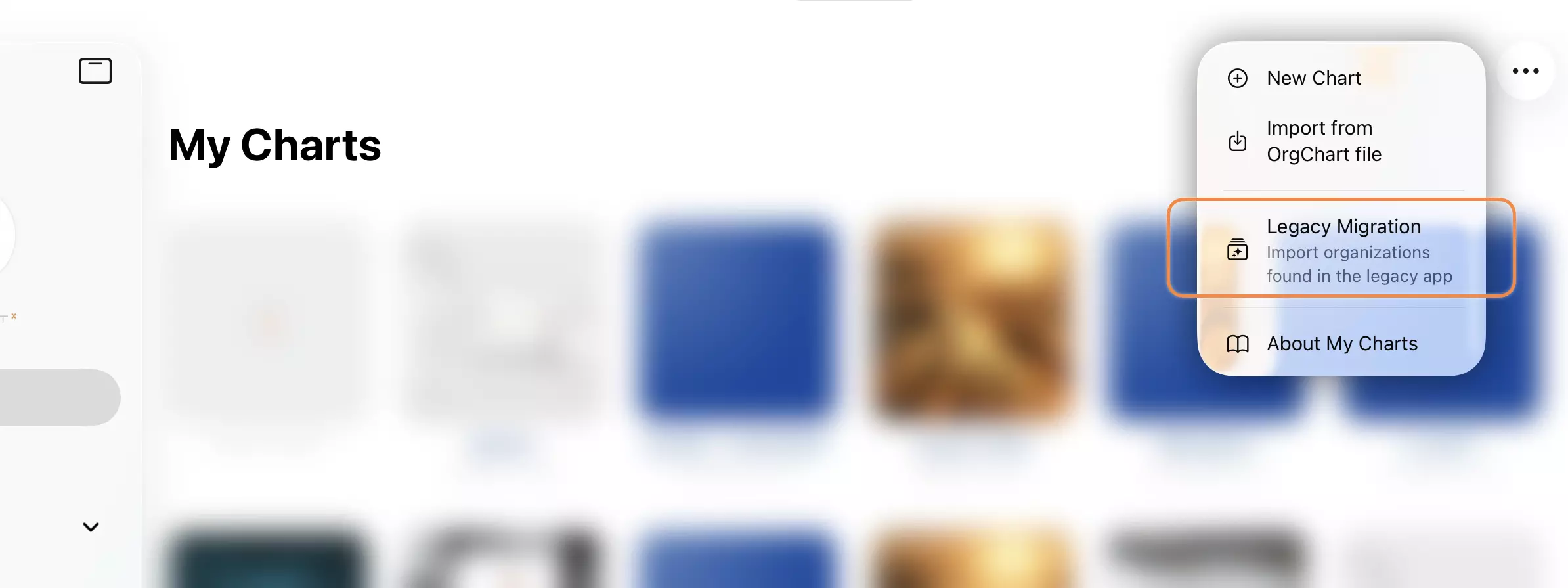
- Launch OrgChartX on your iPhone or iPad.
- Tap the "..." (More) button located on the right side of the toolbar in the welcome window.
- Select "Legacy Migration".
- Select one or more of the legacy charts you wish to import.
- Wait for the import process to complete. Your charts will appear in the "My Charts" view upon completion.
2. Manual Import of .org Files
OrgChart also support to import .org files created by the legacy OrgChart apps.
Locating Files
Use the Files app to locate your .org files, whether they are in iCloud Drive or saved locally on your device.
-
Legacy OrgChart apps support accessing
.orgfiles stored in iCloud Drive, in the case if you using this feature, the .org files will be available on the iCloud Drive app and you can access them in the Files app. -
Additionally, the Legacy OrgChart apps support to manually export charts as
.orgfiles and save them to your device. In this case, the file's location is specified by you, and you can access them in the Files app.
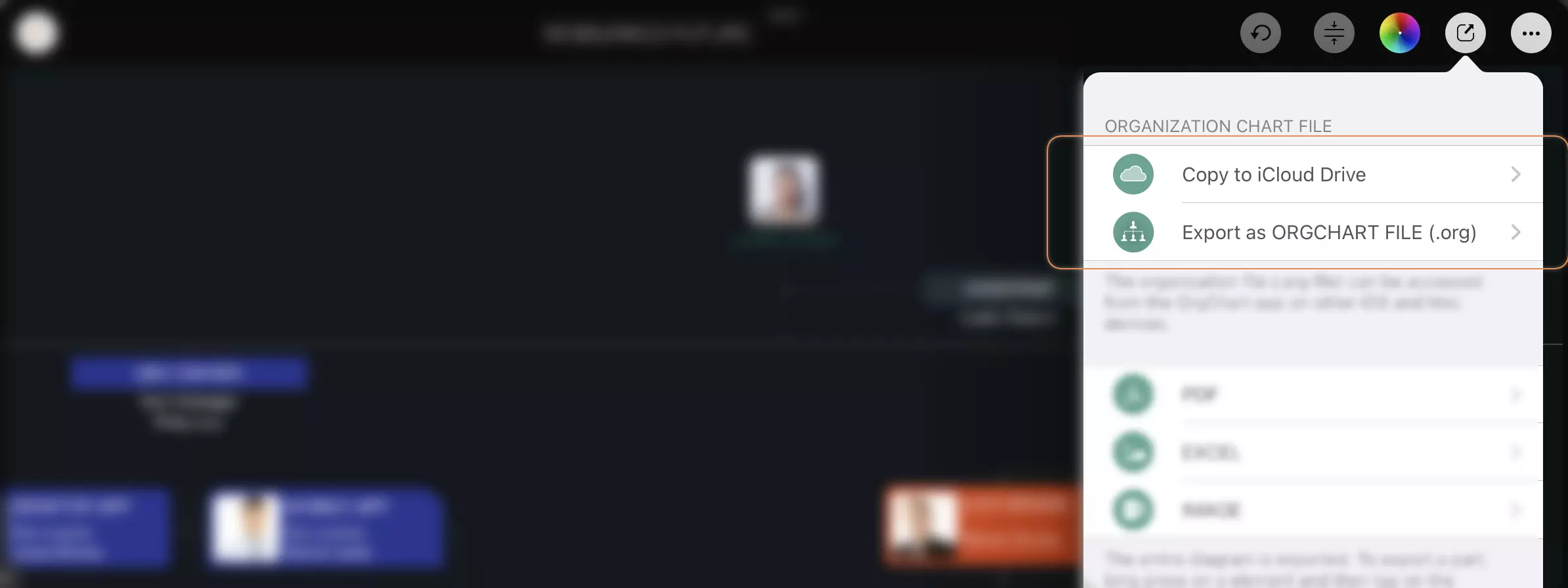
Import Steps
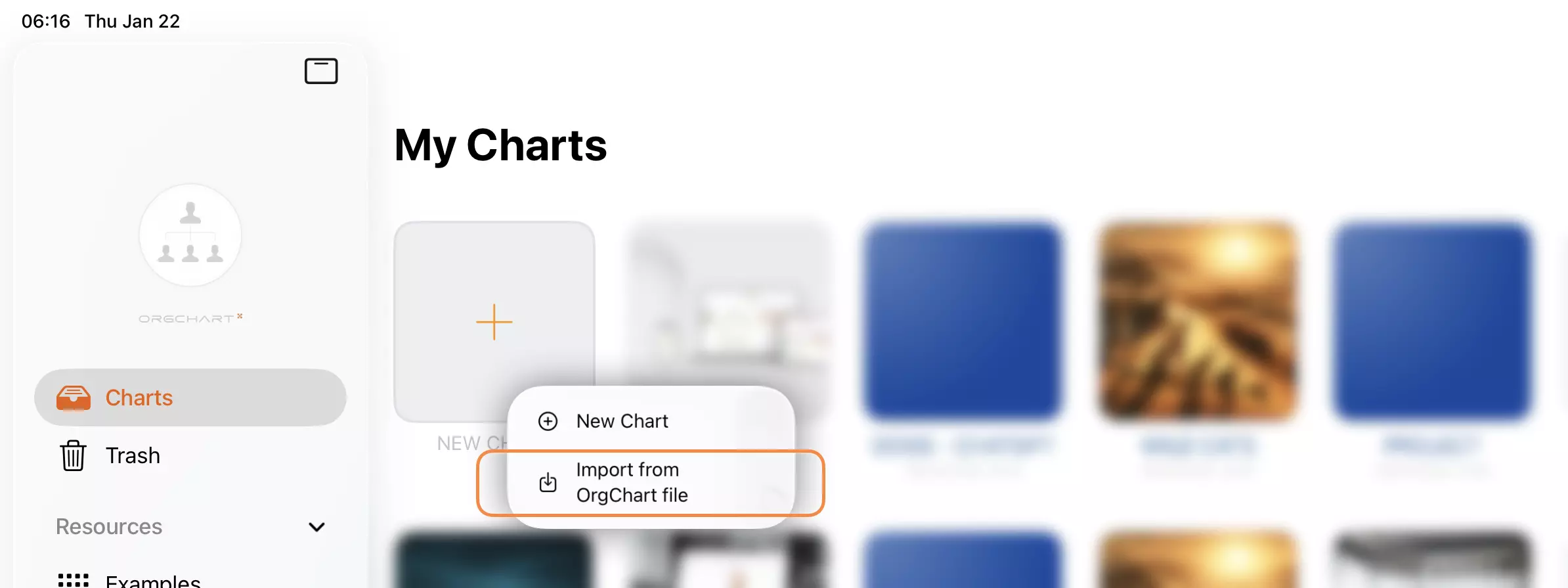
- Launch OrgChartX on your iPhone or iPad.
- Tap the "+" icon in the welcome window and select "Import from OrgChart file".
- Browse and select the
.orgfile you wish to import. - Wait for the import to finish. The imported chart will appear in the "My Charts" view.