From Text to Chart
Effortlessly Build Org Structures with AI
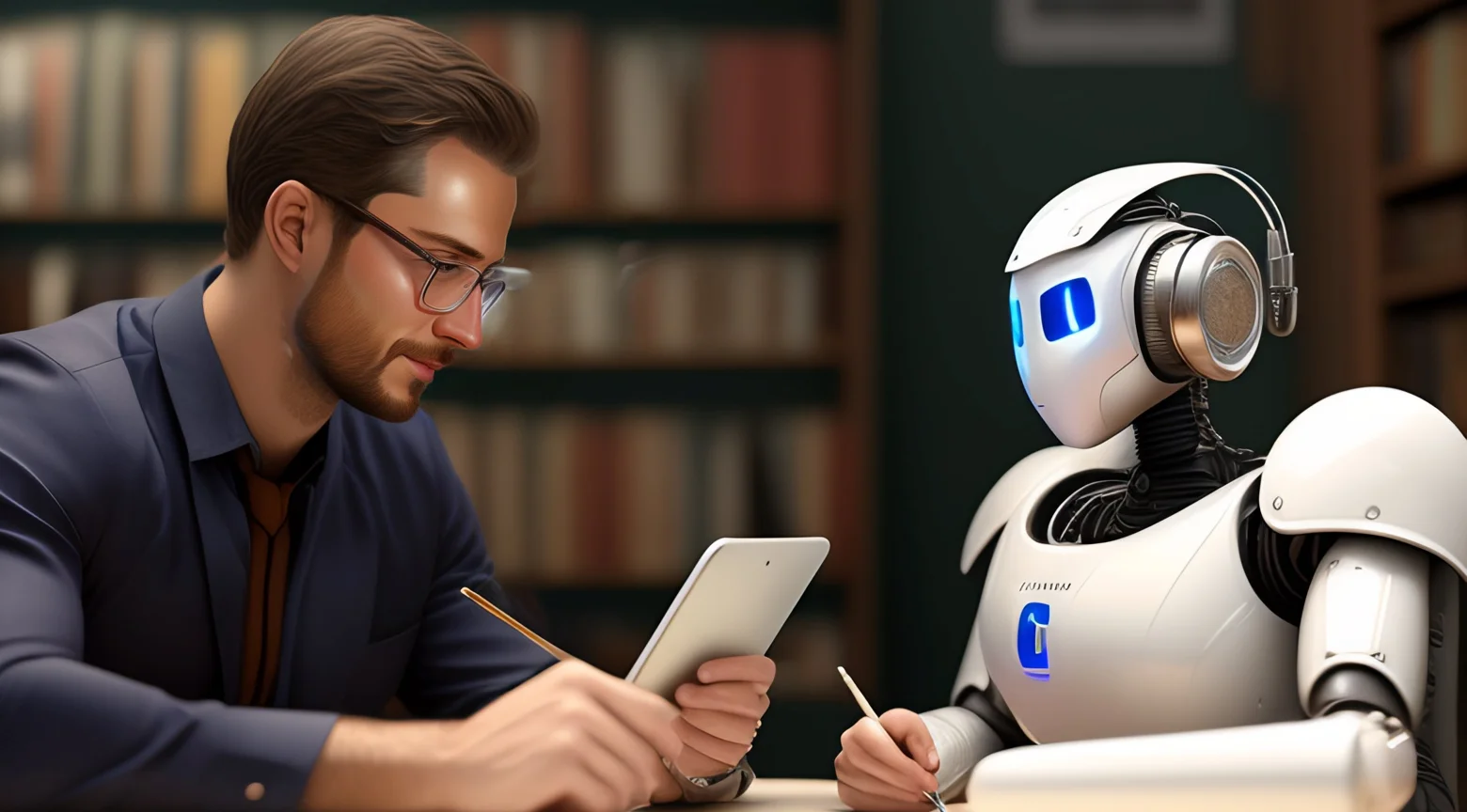
OrgChartX empowers you to create stunning organization charts, but what if you need help structuring your data? AI comes to the rescue! This guide explores how various AI services can assist you in building tree structures for OrgChartX import, saving you time and effort.
Leverage AI for Chart Content Creation. With OrgChartX, you can collaborate with AI to generate content for your organizational chart. Simply engage in conversation, prompt AI for specific content, and import it seamlessly into OrgChartX. Whether it's indented text or CSV format, OrgChartX supports bulk imports, making the process magical and efficient.
Construct Tree with Indented Text
Steps
- Talk to AI: Provide information about your desired chart using clear prompts. Include details like department names, reporting relationships, and titles. Mention you want the output in "indented text format".
- Refine and Paste: ChatGPT or other AI assistants will generate an indented text structure resembling your chart. Review and edit the output for accuracy and completeness.
- Import with Ease: Copy and paste the text directly into OrgChartX, and it will automatically convert it into a visual chart.
Demo
Let's demostrate how to work with AI to break down the cat breeds and create a chart for it.
Prompt
The demo uses following the prompt to talk with ChatGPT to create the indented text to breakdown the cat breeds.
Please strictly adhere to the following formatting requirements:
1. Create a breakdown structure in indented text format. This means that each level of the output should be indented further to the right than the previous level to make the hierarchy of tasks and subtasks clear.
2. Present the name only as plain text, do not include any other symbols (such as the bullet points, the sequence numbers) in the output.
3. Present only the name and indented spaces on each line.
4. Output in plain text, do not use markdown or any other format.
5. Present the BBS in a code box so that I can easily copy and paste it.
Please help in generating the breakdown structure of cat breeds
Please note: You may need to adjust the prompt in your environment, especially if you are using other AI. Feel free to continue interacting with the AI to fine-tune the output after the initial prompt.
Video
Watch the video below for a demonstration of creating an organizational chart using this approach:
Note
Reap the Benefits of AI:
- Faster Building: Skip manual data entry and let AI do the heavy lifting, saving you precious time.
- Reduced Errors: AI models can identify inconsistencies in your prompts and correct them, leading to more accurate charts.
- Flexibility: Experiment with different prompts and AI services to achieve the perfect structure for your specific needs.
Important Considerations:
- Data Accuracy: Ensure the accuracy of your prompts and initial data to get the best results from AI. Check the output carefully before importing it into OrgChartX.
- Customization: While AI provides a strong foundation, refine and customize the generated structure to match your specific requirements. You can use OrgChartX's features to edit and style your chart as you wish.
- Model Selection: Choose AI services with models tailored to your data type and desired output format (e.g., entity recognition for organizational charts).
Beyond ChatGPT:
Explore other AI services like Bard (Google AI) and Claude AI to discover their unique capabilities. Each offers different strengths and may be better suited for specific tasks.
Remember: AI is a valuable tool, but it's not a replacement for your judgment and expertise. Use it to accelerate your work while maintaining control over the final output.
Ready to leverage AI and OrgChartX? Start experimenting and discover how quickly and efficiently you can build professional and informative organization charts!