Auto Backup
You can use OrgChartX to store your organizational charts on iCloud, which is a secure and reliable cloud storage platform. However, it is always a good idea to have a backup copy of your data in case something goes wrong.

For your data safety, OrgChartX provides you more control over your data, by allowing you to backup your organizational charts stored on iCloud database to files. OrgChartX can backup the organizational chart to files with the .orgchartx file extension automatically when you open them. You can also set the backup frequency and the location where the backup files are stored, or disable the backup feature from the settings.
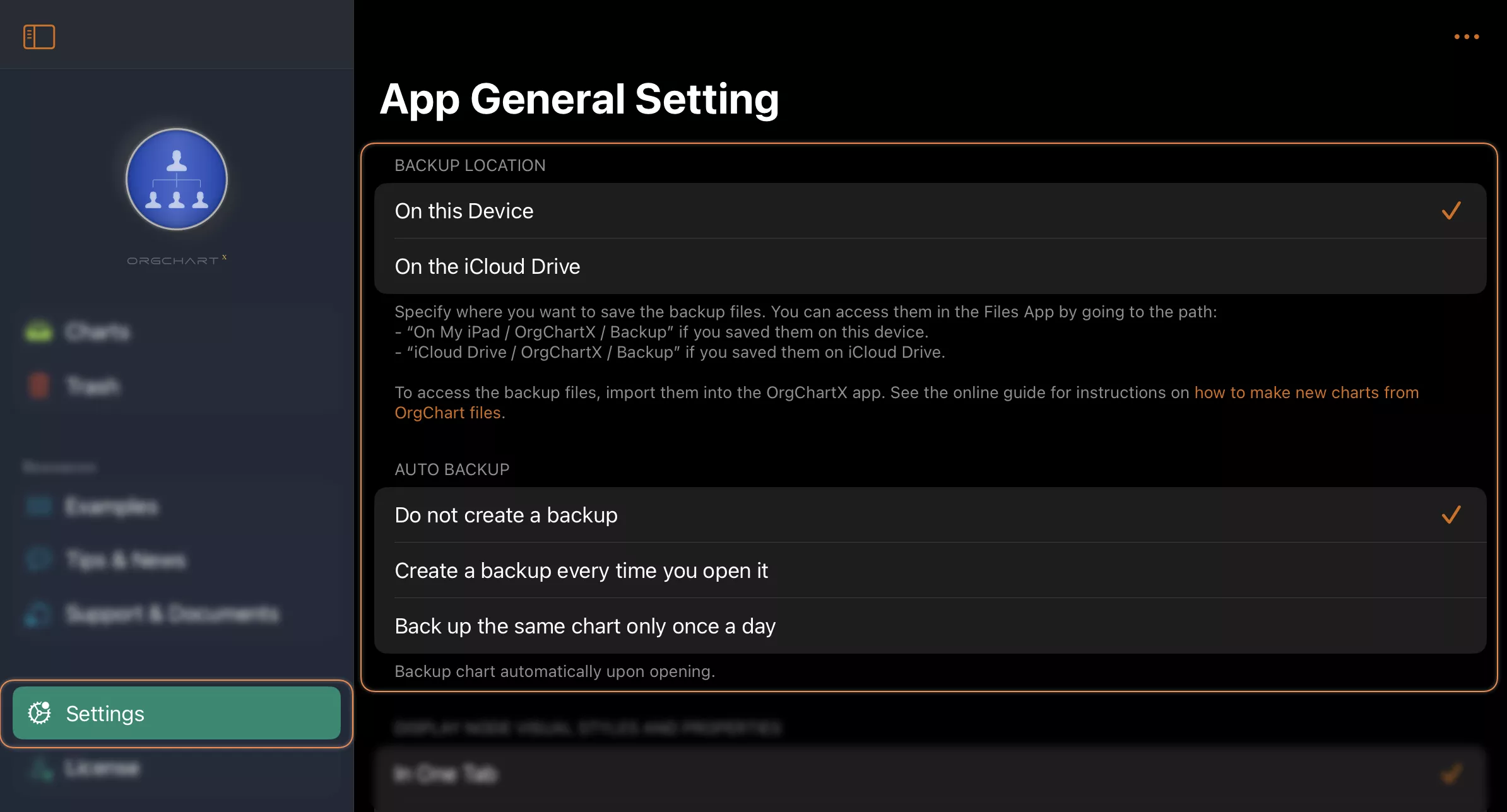
Backup Location
You can choose where to store your backup files from the following options:
- On the device: This option will save the backup files on your local device, such as your iPhone, iPad, or Mac. You can access the backup files from the Files app on your device.
- On the iCloud Drive: This option will save the backup files on your iCloud Drive, which is a cloud storage service that you can access from any device with your Apple ID. You can access the backup files from the Files app on your device, or from the iCloud website on any web browser.
Backup Frequency
You can choose how often to backup your organizational charts from the following options:
- Do not create a backup: This option will disable the backup feature. No backup files will be created or updated when you open your organizational charts.
- Create a backup every time you open it: This option will backup the organizational chart every time you open it. A new backup file will be created or an existing one will be overwritten with the latest version of the chart.
- Back up the same chart only once a day: This option will backup the organizational chart only once a day, regardless of how many times you open it. A new backup file will be created or an existing one will be updated with the latest version of the chart, but only if the last backup was more than 24 hours ago.
Import Backup Files
You can import the backup files to create new organizational charts on iCloud.