An iCloud-Based Organizational Chart App
OrgChartX is a powerful organizational chart app that leverages iCloud for seamless data storage and synchronization across multiple devices. Whether you're managing teams, visualizing hierarchies, or planning projects, OrgChartX simplifies the process.

CloudKit
OrgChartX utilizes CloudKit, Apple's online database service hosted on iCloud. CloudKit is a service that allows apps to store and sync data in iCloud, Apple’s cloud storage platform. iCloud is a secure and reliable way to store your data online, so you can access it from any device. CloudKit is the framework that powers iCloud for apps like OrgChartX.
- All organizational charts created by users are securely stored in the cloud.
- Upon launching OrgChartX, the “My Charts” view in the welcome window displays all organizational charts associated with your iCloud account.
- As a developer, we do not maintain any separate servers to store user data.
Synchronization Across Devices Automatically
Your data is automatically synced across all your devices that are signed in with the same Apple ID. You can start creating a chart on your iPhone, continue editing it on your iPad, and view it on your Mac or on your Vision Pro. You don’t have to worry about losing your data or transferring it manually between devices.
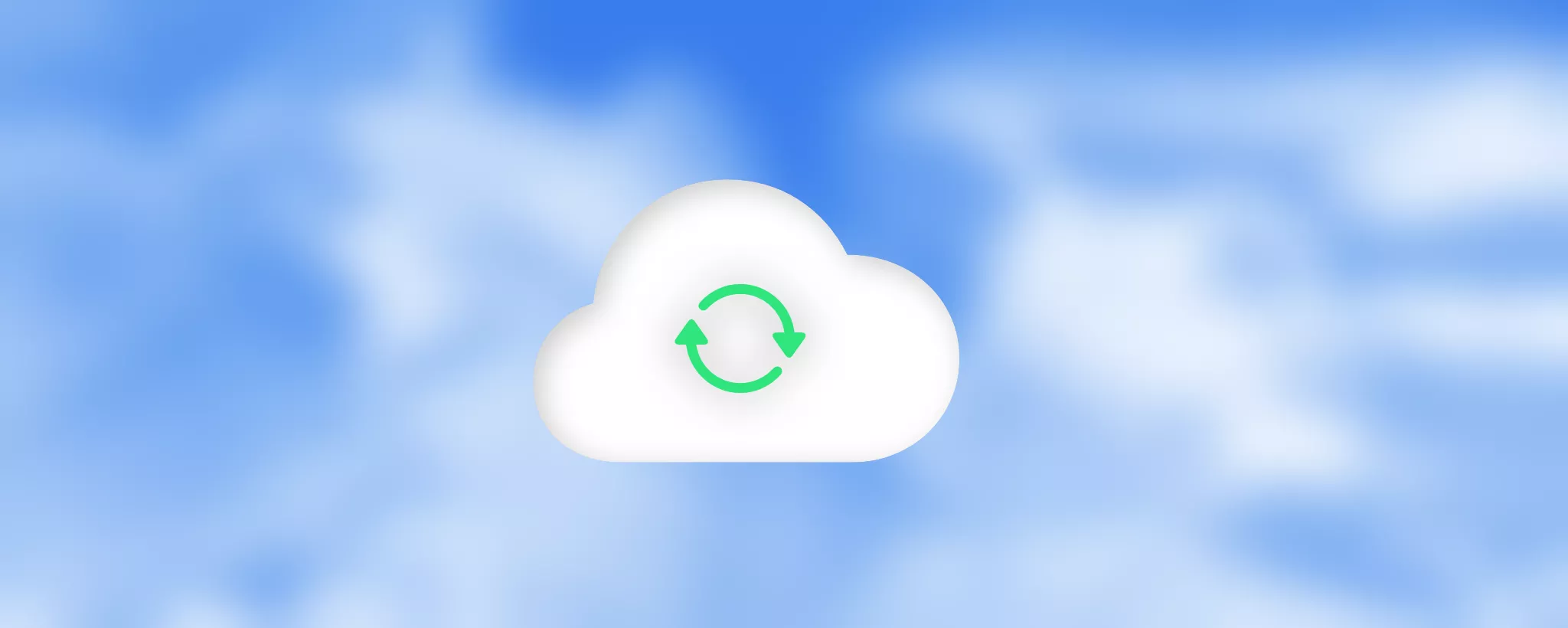
Privacy
Your data is stored in your own private iCloud account, and only you and the people you share it with can access it. Apple encrypts your data in transit and at rest, and does not access or use it for any purpose. You can also configure the privacy settings for each chart, and choose who can see or edit it.
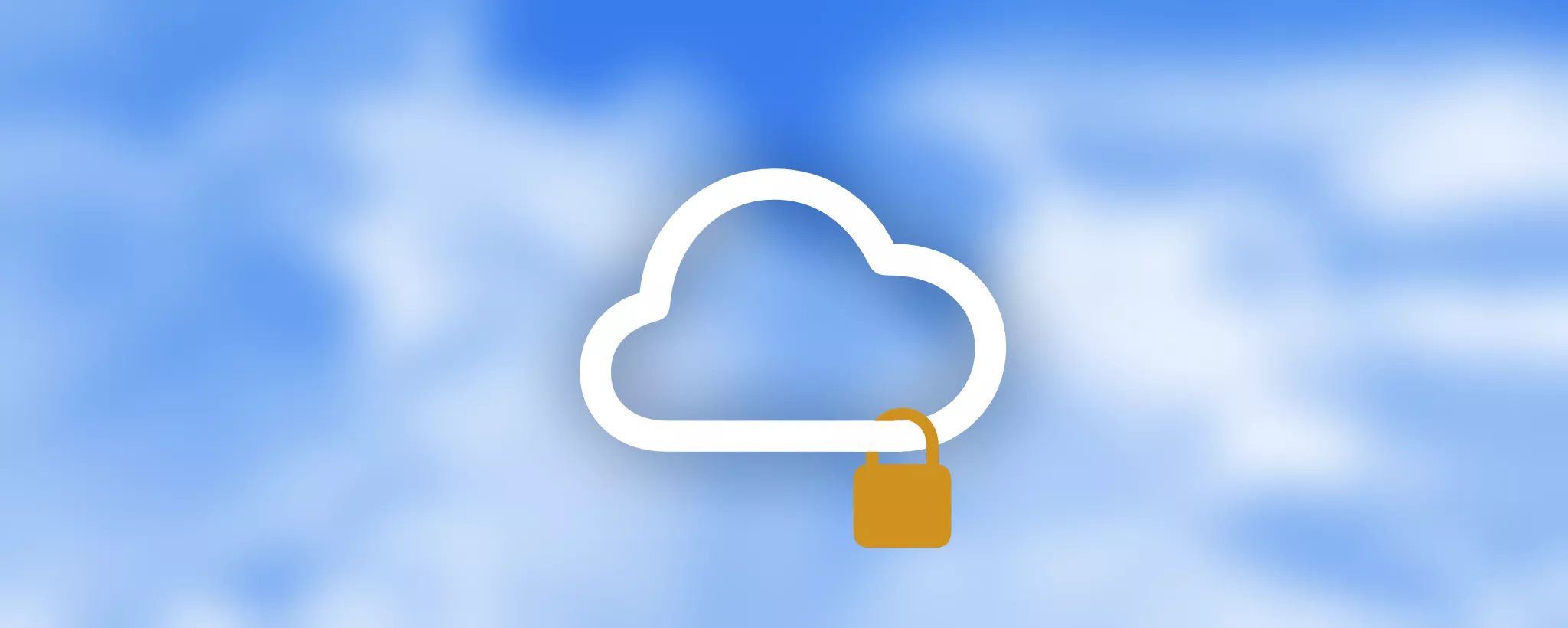
Export and Import
Although OrgChartX is not a document-based app, it provides essential export and import functionality.
Export
You can save your organizational chart from iCloud as a file on your local device. You can choose from different formats, such as PDF, PNG, or CSV.
Import
You can create new charts by importing existing OrgChartX files. You can also import data from other sources, such as Excel, Numbers, or Contacts.
Backup Options
OrgChartX allows you to back up your organizational charts, you can configure the backup frequency and choose the location to store the backup files (on the device or on iCloud Drive).
By default, OrgChartX automatically creates a backup copy of the OrgChartX file when it is opened. You can change this setting in the app settings.
Notes
Apple ID Ownership. The organizational charts are tied to the Apple ID used to log in to iCloud. If you switch to a different Apple ID on the same device, charts created under another Apple ID will not be accessible.
Since we do not maintain our own servers, we cannot assist with restoring organizational charts. If you lose access to your Apple ID or you accidentally delete your organizational charts without a backup, recovery becomes challenging.
We recommend that you backup your organizational charts and store them in other storage options, such as on your device or on third-party cloud storage.
- Keep multiple copies of files in various directories.
- In the app settings, ensure to backup your organizational charts in iCloud Drive.
- Install the Dropbox app (or Google Drive) on the Mac and automatically sync between the directory on the Mac and a folder on Dropbox.
- Or use other backup tools.

Do not put all your eggs in one basket.
