Trash
The "Trash View" in the Welcome window is used to manage the organizational charts that you have moved from the "My Charts" view. The "Trash View" works like the "Trash" in the macOS system, which means that the organizational charts are not deleted immediately, but stored temporarily for data safety. You can restore the organizational charts from the "Trash View" to the "My Charts" view, or permanently delete them from the "Trash View".
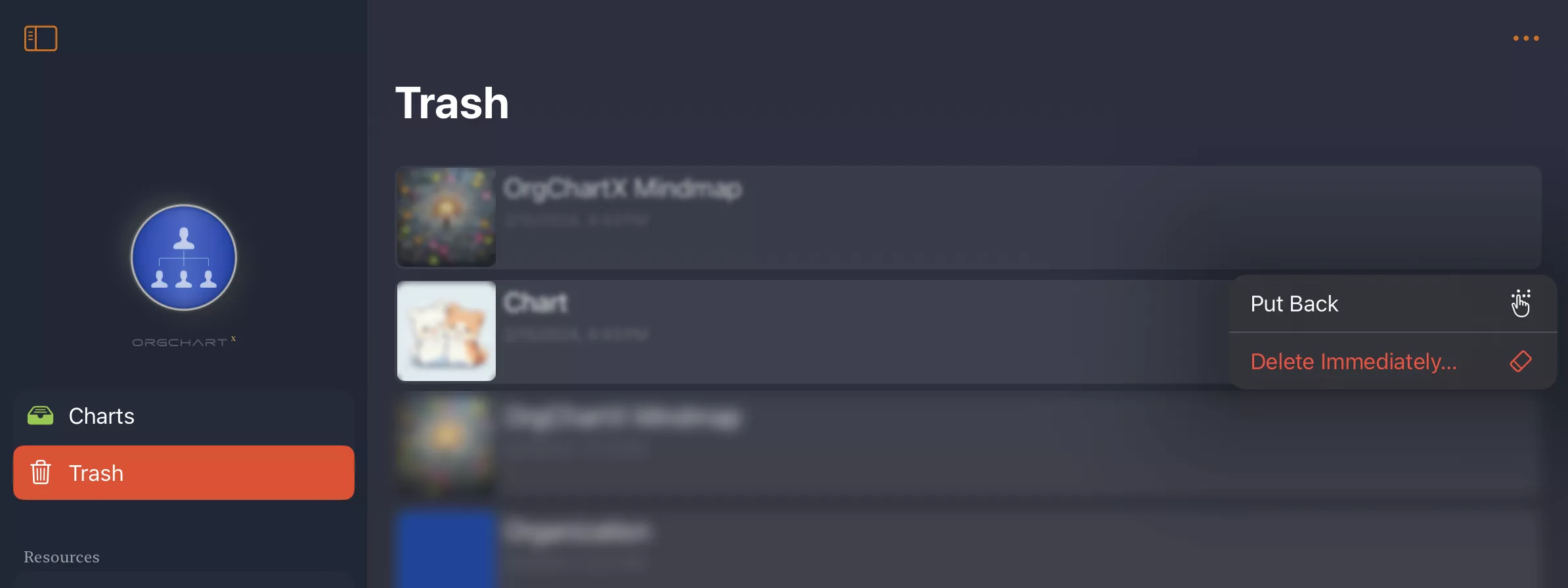
In the "Trash" view, organizational charts are displayed as a simple list. You can tap on any organizational chart in the list, and you will see the options to help you restore or delete the organizational charts.
Restore
You can restore the organizational charts from the "Trash" view to the "My Charts" view, if you want to access or edit them again. The restored organizational chart will appear in the "My Charts" view, and you can open it as usual.
Delete
You can permanently delete the organizational charts from the "Trash" view, if you want to free up some space or remove them completely. The deleted organizational chart will be removed from the "Trash" view, and you will not be able to restore it or access it again.
Once you delete an organizational chart from the "Trash" view, it is gone forever. There is no way to recover it, unless you have a backup copy of it. Please be careful when you delete an organizational chart, and make sure you don't need it anymore.