Import from Organizational Chart Files
OrgChartX supports two types of organizational chart files:
- The legacy organizational chart files with the
.orgfile extension created with the previous OrgChart apps. - The organizational chart files with the
.orgchartxfile extension created with this new OrgChartX app.
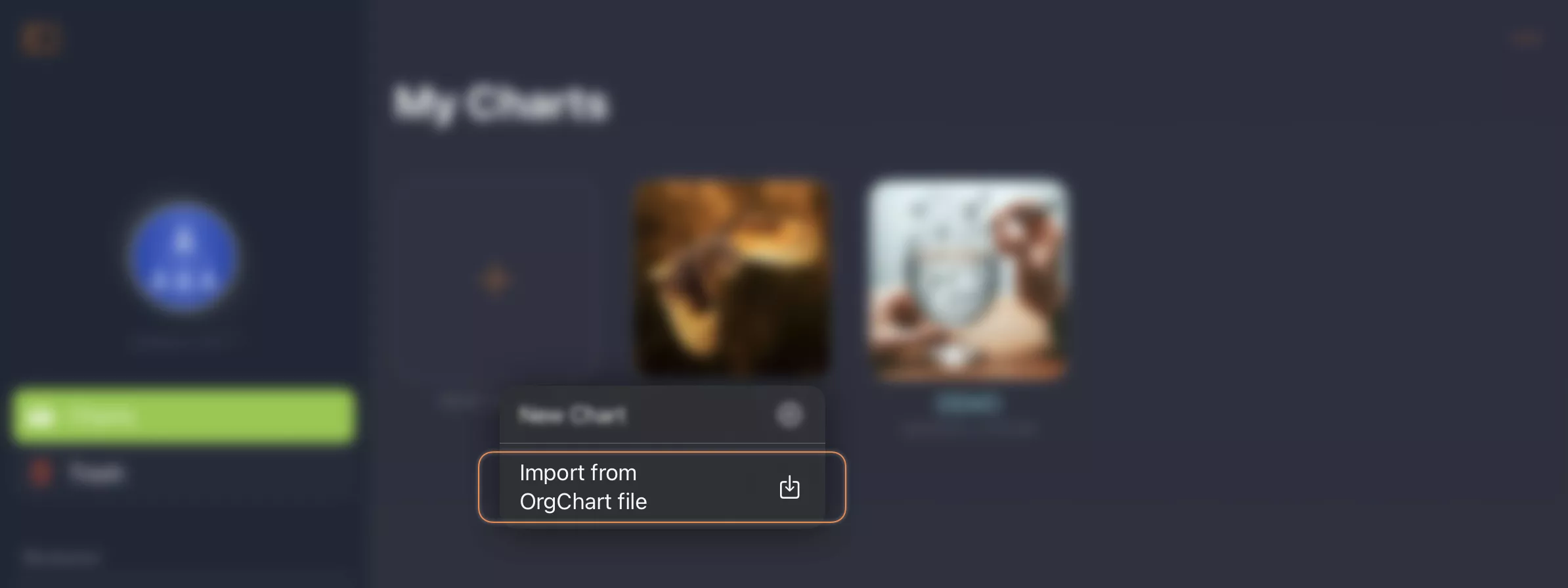
Import from OrgChartX Files (.orgchartx)
OrgChartX supports backing up and exporting the organizational charts stored on iCloud to files with the .orgchartx file extension. You can create a new organizational chart by importing from these files, if you have existing ones.
To create a new organizational chart by importing from files, you can do the following:
- Tap the "+" icon on the toolbar in the Welcome window.
- Select "Import from OrgChart file" from the menu.
- Browse and select the file that you want to import. You can choose a file from your device, iCloud Drive, or other cloud services.
- You will see a new chart with the same structure and data as the imported file. You can edit the chart as you wish, and save it on iCloud.
Upgrade from Legacy OrgChart Files (.org)
You can also create organizational charts on iCloud by upgrading from the .org files created with the previous OrgChart apps, by tapping the "Import from OrgChart file" menu and selecting the file. See more in the guide of upgrading from legacy apps.