What is an Organizational Chart?
Organizational charts are visual tools that link all elements of a tree structure in various layouts to illustrate the hierarchy and relationships within an organization.
Key Concepts
Organizational charts involve several fundamental concepts:
- Node: A graphical element within the chart.
- Branch Node: A node with one or more child nodes. It represents a point of divergence in the tree.
- Leaf Node: A node without any child nodes, indicating the end of a branch.
- Root Node: The node that does not have a parent. There is only one root node in any chart, and if the chart contains more than one node, the root node should be a branch node.
- Layout: The arrangement used to position the children of a branch node within the chart.
- Connection Line: The lines that link a parent node to its children, illustrating the flow of the structure.
- Field: Attributes or properties associated with a node, similar to fields in a database. In OrgChartX, fields are customizable, allowing you to tailor the chart to specific organizational details.
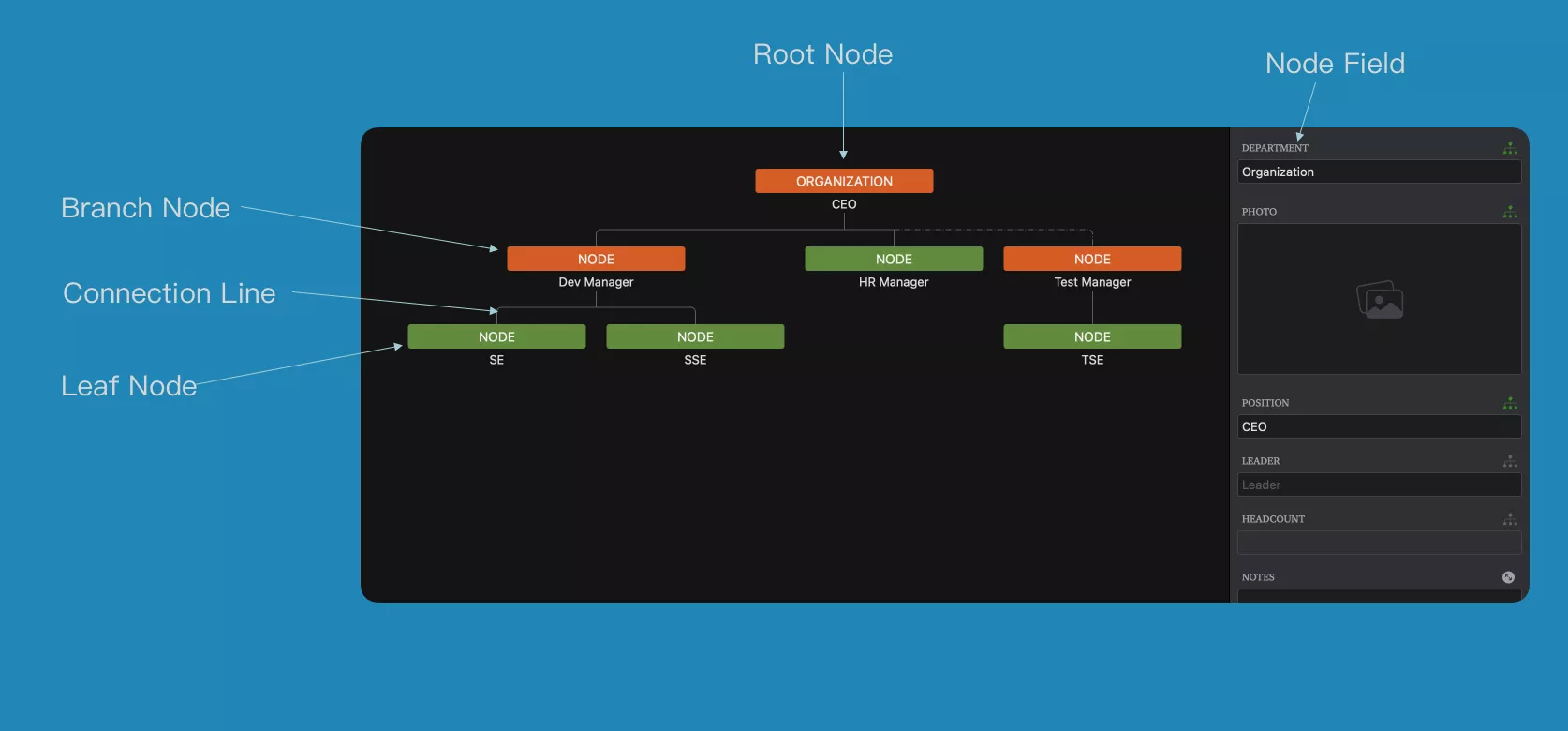
Managing Nodes
The OrgChartX app provides a range of operations to help you efficiently manage the nodes within your organizational hierarchy. This section details the various actions you can perform on nodes.
Adding Child Nodes
You can add new child nodes beneath any existing node, whether it's a branch (a node with children) or a leaf (a node without children). Adding a child to a leaf node automatically transforms it into a branch node.
Adding Sibling Nodes
Select any node, and you can add a new sibling node. The new node will become a child of the selected node's parent and will be positioned immediately after the selected node. Please note that this operation is not available for the root node, as the root node cannot have siblings.
Duplicating Nodes
Select a node, and you can create a duplicate of that node, including all its descendants. The duplicate node will become a child of the selected node's parent and will be positioned immediately after the selected node. Again, duplication is not available for the root node.
Reordering Sibling Nodes
If a node has sibling nodes (its parent has multiple children), you can change the order of the node among its siblings by moving it forward or backward in the sibling order.
Deleting Nodes
Delete any node except the root node. Deleting all children of a branch node converts it into a leaf node.
Promoting a Node
If a node is its parent's only child, you can promote it to replace the parent node. This operation effectively elevates the outline level of the promoted node and its descendants, replacing the original parent node.
Tree Structure Management
One of the main advantages of using OrgChartX is its automated layout feature, which eliminates the need for manual drawing skills. Instead of creating and connecting shapes by hand on a canvas, users input data and select layouts for branch nodes, and OrgChartX intelligently positions all nodes appropriately. This efficiency makes OrgChartX an ideal tool for constructing tree-structured organizational charts with minimal effort.
However, for matrix organizational charts that require a more complex, interdependent layout, OrgChartX might not automatically generate the entire structure due to its focus on tree-based layouts. In such cases, a traditional drawing application might be necessary to manually arrange and connect the nodes.
In summary, if you are designing a tree-structured organizational chart, OrgChartX is the optimal tool to facilitate quick and beautiful chart creation. For matrix structures, consider using a dedicated drawing application to achieve the desired layout.