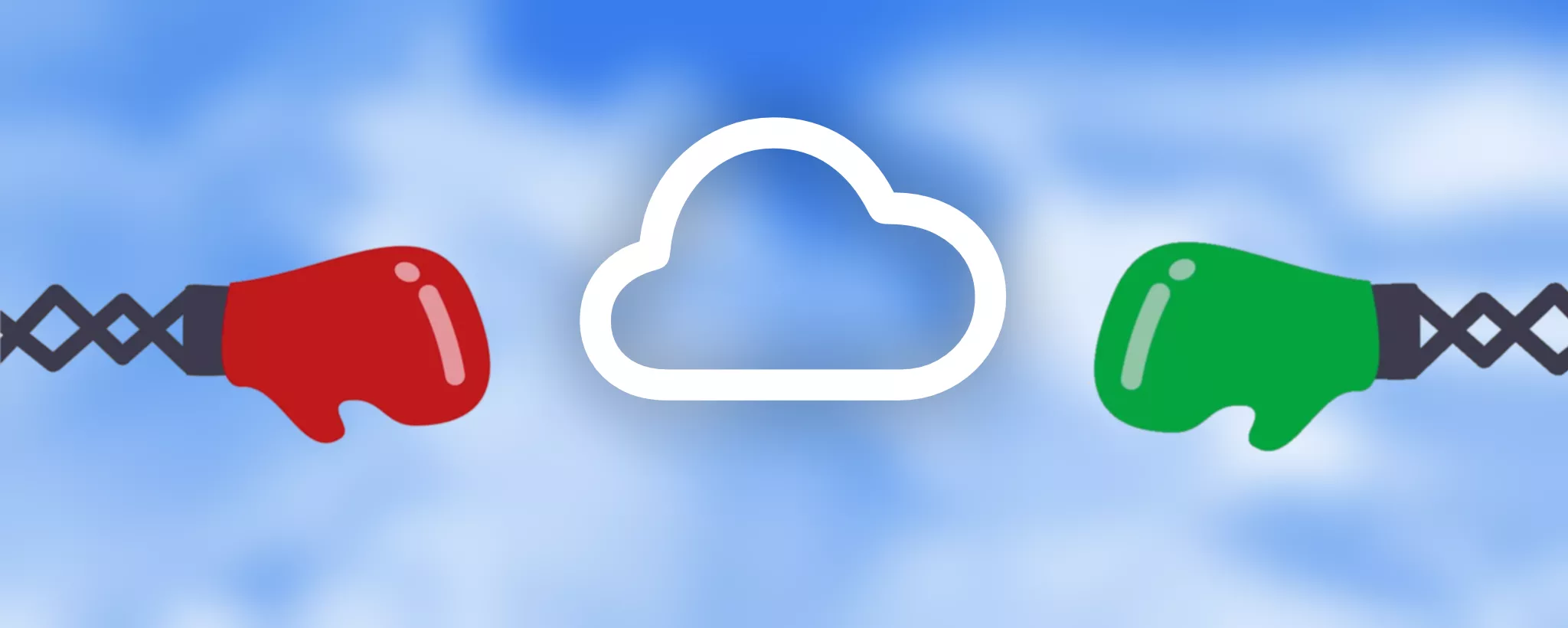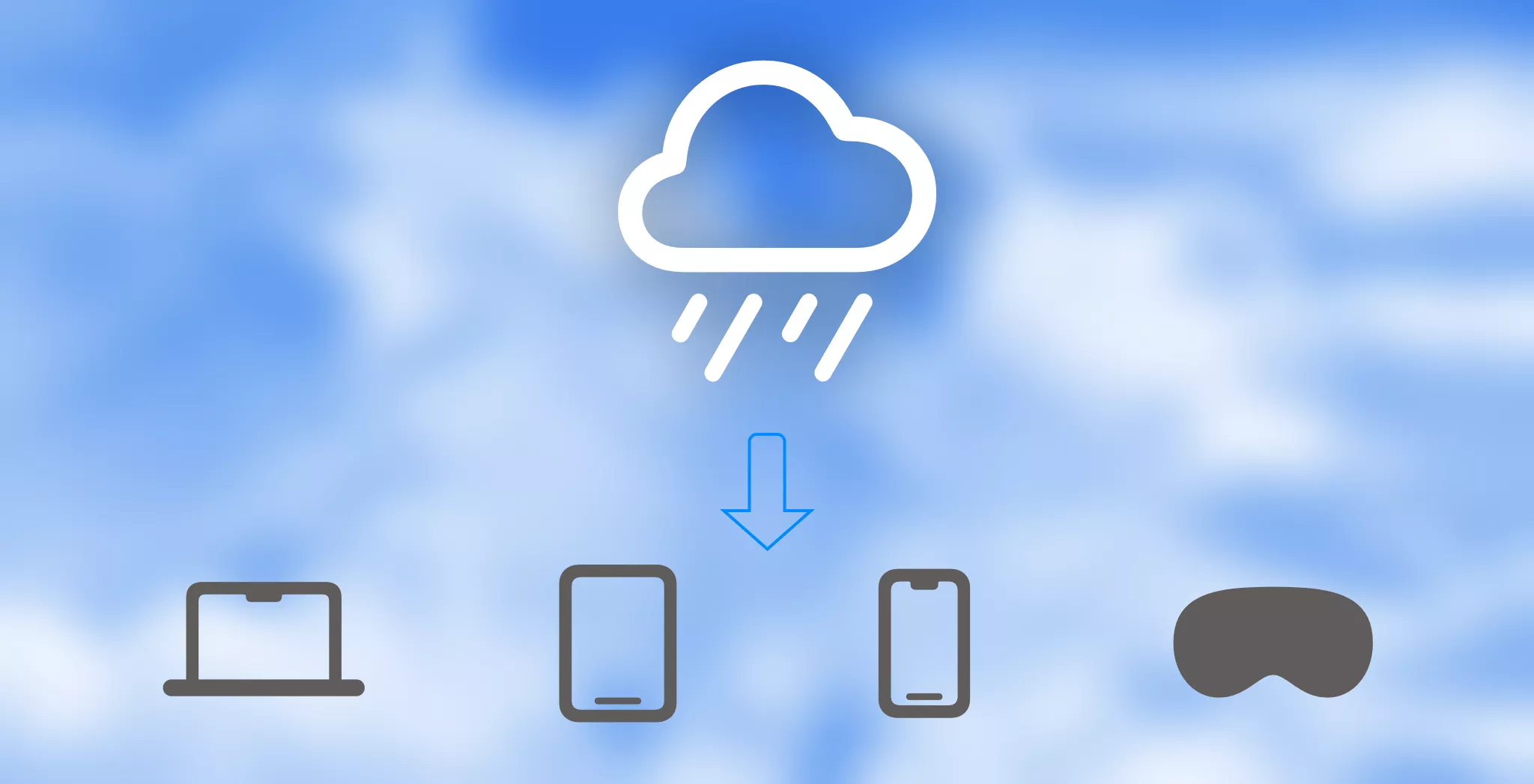OrgChartX Synchronization via iCloud
OrgChartX leverages the power of iCloud to seamlessly synchronize your organizational charts across all your devices. This guide will explain how iCloud sync works, potential issues you might encounter, and how to ensure your charts are always up-to-date and secure.
iCloud-Based Synchronization

Benefits of iCloud Sync:
- Effortless Synchronization: Work seamlessly on your charts across devices, whether you're on your Mac, iPad, iPhone or VisionPro.
- Always Up-to-Date: Never worry about missing an update. Your devices will always have access to the latest version of your charts.
- Peace of Mind: Knowing your data is securely stored and automatically synced gives you peace of mind and allows you to focus on what matters most.
CloudKit Storage
Your OrgChartX data resides securely on iCloud's CloudKit, a robust database accessible from all your Apple devices.

Automatic Synchronization
The synchronization process is automatic. Any changes you make on one device are automatically pushed to your other devices via iCloud, ensuring everyone is always on the same page.
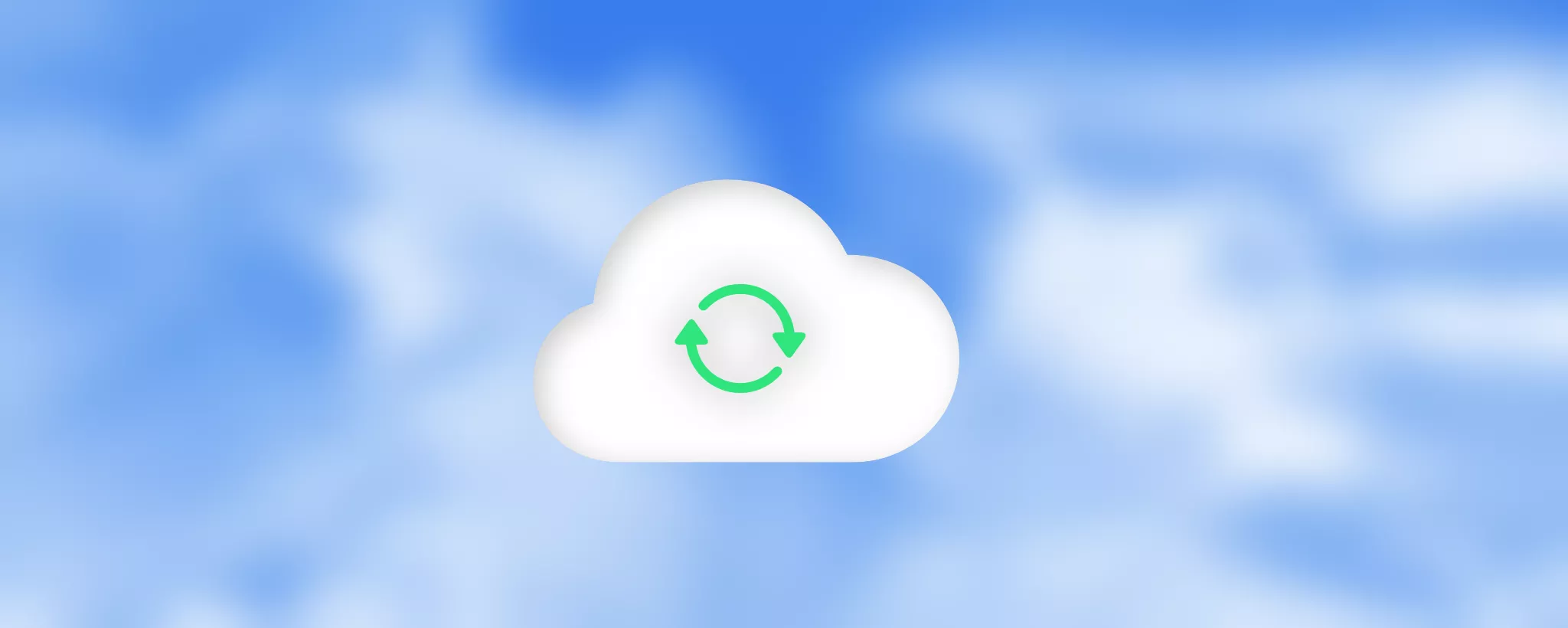
The time it takes for sync to complete can vary from a few seconds to longer, depending on several factors including your network environment and iCloud's current load.
Synchronization is managed by iCloud, not the OrgChartX app itself. While OrgChartX initiates the update, the timing and specific methods are determined by iCloud.
Handling Conflicts
Synchronization conflicts can occur, especially if you make changes to the same chart on different devices around the same time. OrgChartX has tutorials available to help you resolve these conflicts.
Trobleshooting
While iCloud is generally reliable, there may be occasions when it doesn't work as expected. For troubleshooting iCloud issues, please refer to the provided guide.
Restore from iCloud
If you find that the data on different devices are different, and the sync issue persists, you can refresh your organizational charts on the devices from the iCloud server to make all the devices synced with the iCloud. What OrgChartX does is to delete the data on the devices and re-download all the organizational charts from the iCloud server, so all the devices will have the same data as the data on the iCloud. If your updates on some devices have not finished uploading to the server, you have a risk of losing data. We strongly recommend you to check the details of the guide to Restore from iCloud before taking actions.
Recommendations for Data Safety
Despite OrgChartX's reliable storage, backing up your data is crucial. We recommend exporting your charts as OrgChartX files and storing them locally or in other cloud storage options as a safety measure.
By following these guidelines, you can ensure that your organizational charts are always accessible and current, no matter where you are or what device you're using.