Overview
OrgChartX empowers you to create and manage professional organizational charts without needing any design expertise. Ditch the manual drawing and focus on what matters – structuring and visualizing your team, department, or company effectively.
The Key Benefit
Stop spending time manually drawing shapes and lines. The key benefit of using OrgChartX is that you do not need to "draw" the organizational chart, by drawing the shapes, placing them on the canvas, and connecting them with lines. You do not need any drawing skills. With OrgChartX, you just need to set the display styles by selecting from the options in the inspectors, including the color, the node content, the node shape, the display size, the layout of children, and the connection line style. Just with a few clicks, you will be super efficient to create beautiful organizational charts.
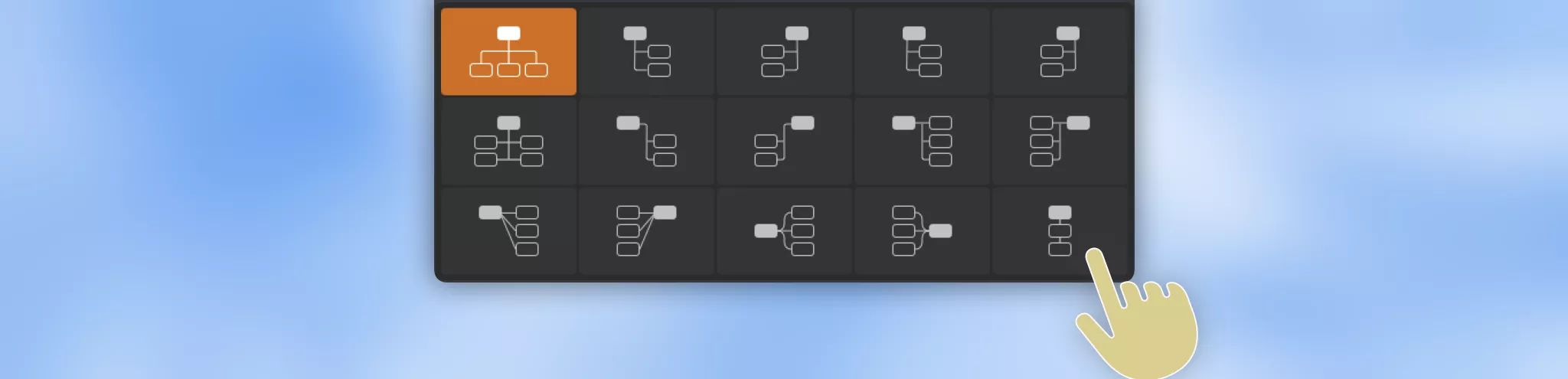
Node Appearance & Layout
Customize the look and feel of your nodes with a wide range of design options. With two powerful features, you can control both the Node Design and Node Arrangement to effectively communicate your organizational structure.
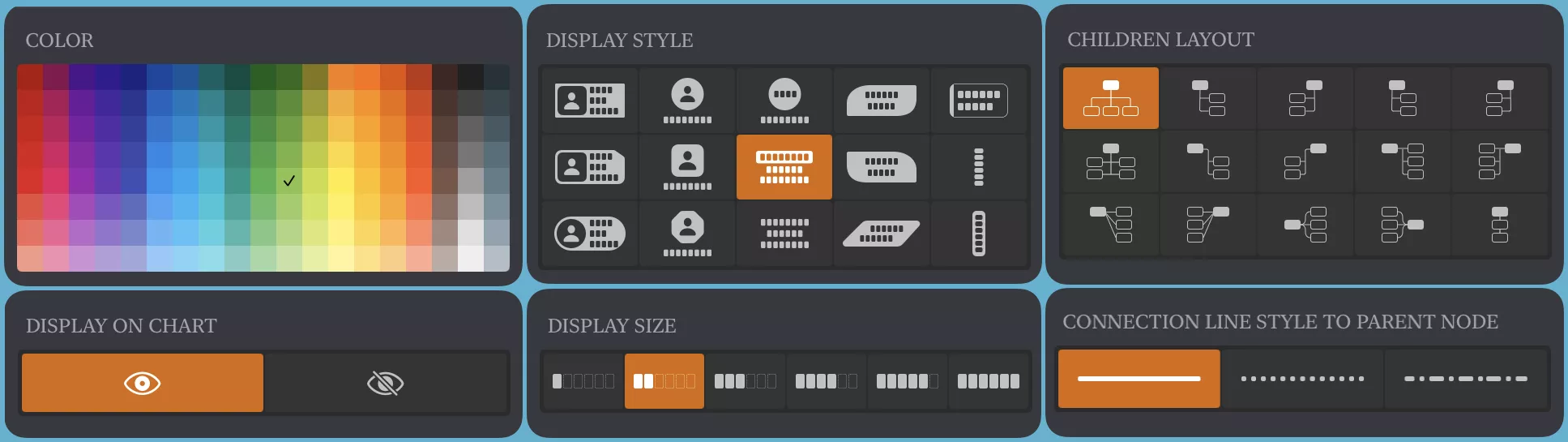
Node Design
- Color
Express your brand - Choose from a vibrant palette of preset colors for a personalized touch. - Shape
Make a statement - Select from over 15 unique shapes, from classic rectangles to other predefined styles. - Size
Highlight key positions - Adjust the node size to create a balanced visual hierarchy and draw attention to important roles.
Node Arrangement
- Layout
Structure your chart - Arrange child nodes horizontally, vertically, radially, and more to suit your preference and data flow. - Connection Line Style
Enhance clarity - Choose solid, dashed, or dotted lines for connection lines to add visual clarity and distinction between levels.
Node Display Content
Display the Right Information to control what information is displayed on each node for a personalized view.
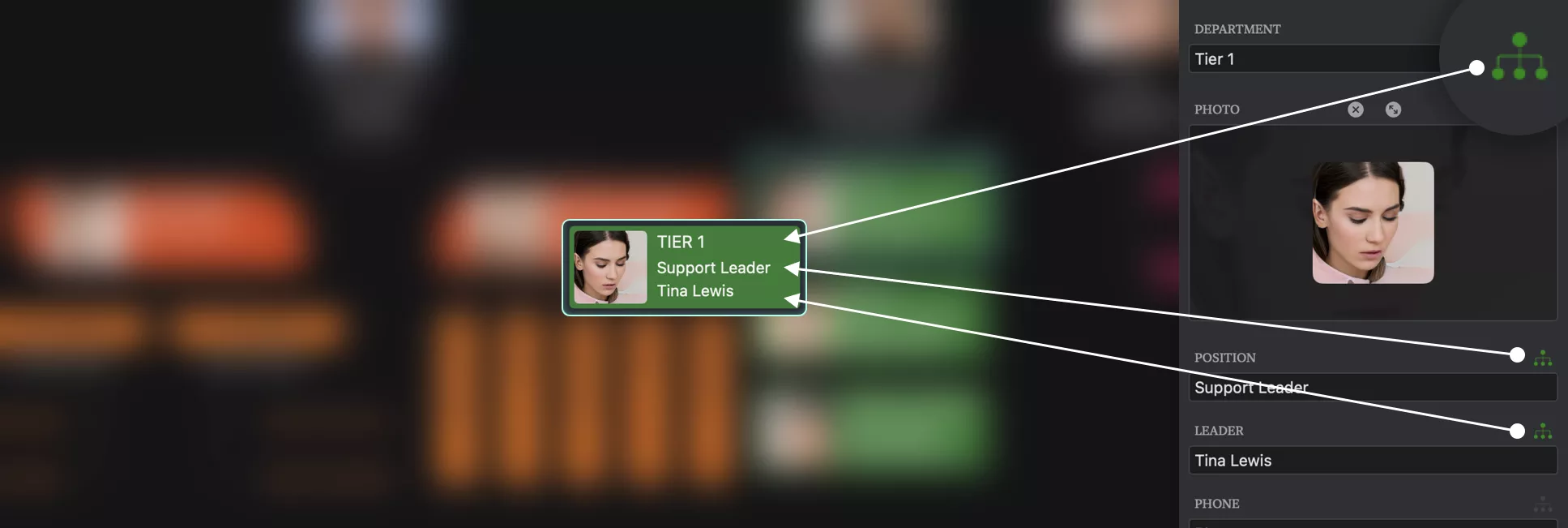
For any node in your org chart, you can choose what information is displayed. Select different field contents to be displayed on different nodes separately, combining different design styles with content to present your business data in a more flexible and meaningful way. For example, you might display employee names and titles on most nodes, but showcase department heads with their pictures and key performance metrics.
Boost You Efficiency
- Apply Styles to Branches: Customize the entire branch of a selected node with one click, ensuring consistency and saving valuable time.
- Seamless Copy & Paste: Effortlessly replicate your preferred styles across multiple nodes for a cohesive look and feel.