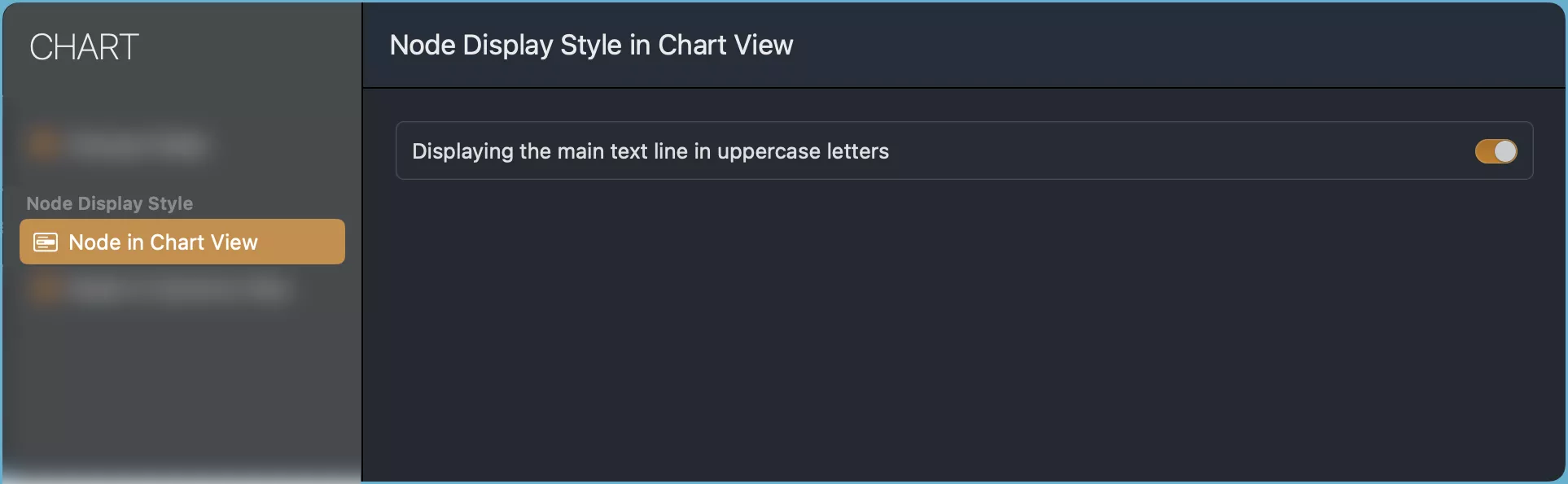Customize the Display in Chart View
Besides defining the data and the appearance of the nodes in the organizational chart, you can also change some general settings that affect the whole chart. These include the node content, styles, arrangement, and link styles.
To access the chart display customization, go to the settings view of an organizational chart and tap the Node in Chart View option.