OrgChartX - Build Your Dream Team Structure with OrgChartX
A Decade of Innovation Crystallized
To Our Valued OrgChart Users
After ten years of user partnership and technological advancement, combined with the latest platform capabilities and your invaluable feedback, OrgChartX represents the present and future of organizational chart creation. We deeply understand your trust and reliance on existing OrgChart applications. OrgChartX isn't about disrupting your familiar workflow — it's about opening up more powerful, unified possibilities for you.
Major Advances Over Legacy OrgChart Apps
-
Unified Experience - Universal App
One application across iPhone, iPad, Mac, and Vision Pro—one purchase, all platforms -
Automatic Sync - Seamless iCloud Integration
Your charts stay consistent across all devices, no more manual file transfers -
Modern Interface - Fresh Design Language
More intuitive operations, more efficient workflow -
Enhanced Features - More Powerful Customization
Expanded layout choices, field types, and export formats
OrgChartX supports importing organizational chart files created with legacy OrgChart apps. Learn How to Migrate Your Existing Data
Flexible Subscription, Completely Under Your Control
-
⏰ Experience Fully, Subscribe When Satisfied
7 days of complete feature access — plenty of time to thoroughly explore and test all capabilities -
🎯 Your Subscription, Your Decision — Use as Long as You Want, Pay as Long as You Use
No long-term commitments — adjust your usage plan anytime -
💰 Extremely Competitive Pricing
More economical and flexible than purchasing multiple separate apps
One App, All Your Devices
Remember when we had to create separate apps for different devices? Now, OrgChartX lets you enjoy a completely consistent experience across iPhone, iPad, Mac, and the new Vision Pro. One purchase, lifetime benefit — no more worries about device switching.

Automatic Syncing, Worry-Free Data
OrgChartX deeply integrates with iCloud's CloudKit technology, keeping your charts automatically synced across all devices. No manual file management, no worries about data loss — you focus on content creation, we handle data security. While syncing isn't real-time, it's fast and reliable enough to keep your workflow smooth.
Learn more about iCloud sync details
Modern Interface, Multiplied Productivity
OrgChartX adopts a fresh modern design language, perfectly combining beauty with functionality. Our design philosophy ensures every interaction feels intuitive and natural, delivering substantial improvements to your work efficiency.
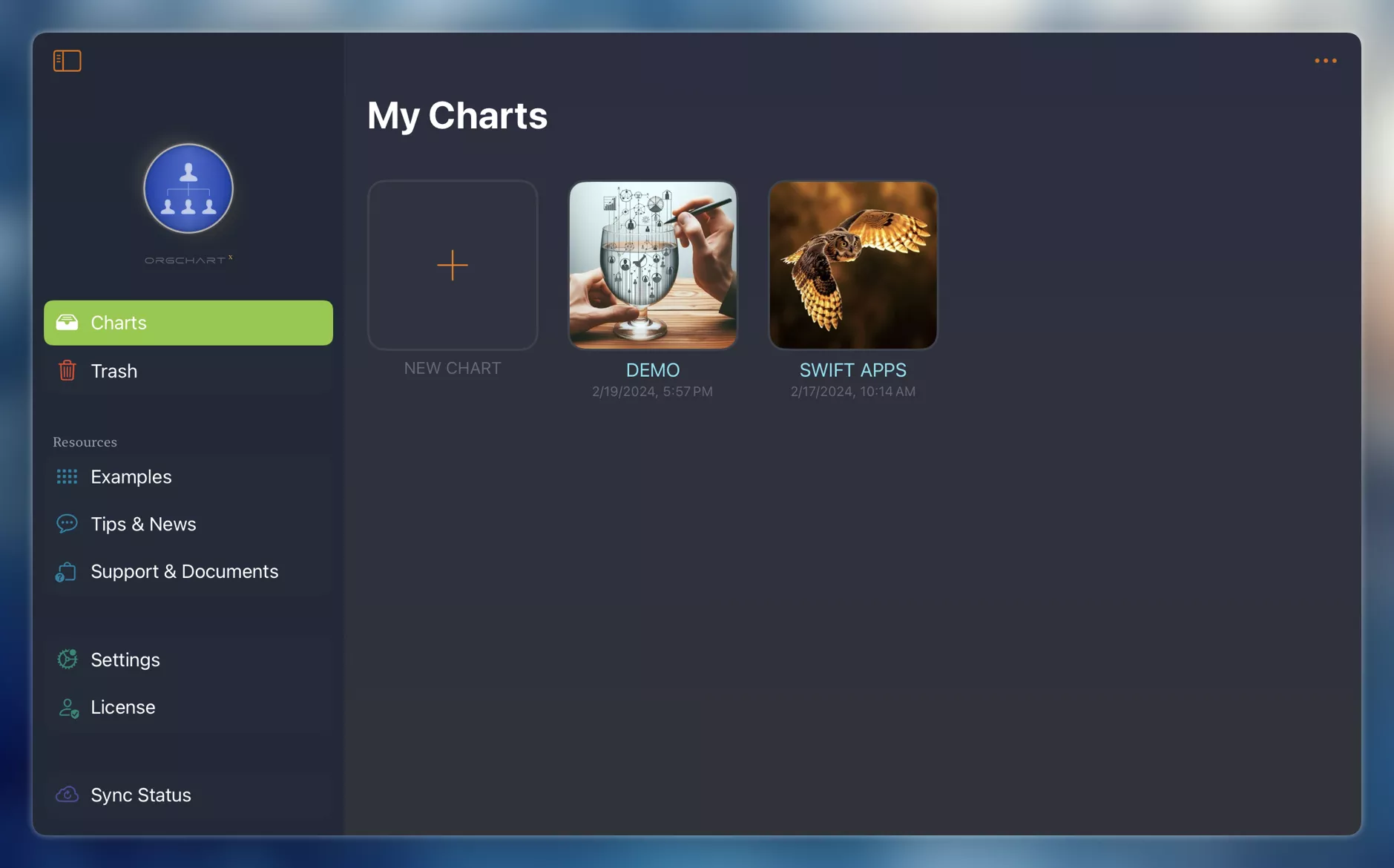
Streamlined Operations for Maximum Efficiency
We've refined the operations within OrgChartX to be more user-friendly, allowing you to work more efficiently. Enjoy the simplicity of gestures, copy/paste, and drag/drop capabilities that make your workflow smoother. Beyond these basics, OrgChartX offers robust batch processing features:
- Instant Structure Creation: Build a complete organizational tree with just a few clicks by pasting indented text.
- Effortless Updates: Seamlessly update your charts by importing data directly from spreadsheets like Microsoft Excel or Apple Numbers.
These improvements are not just about saving time — they're about making your experience with OrgChartX as comfortable and efficient as possible, so you can concentrate on what really matters.
Learn more about batch insertion and updating.
Customization at Your Fingertips
OrgChartX offers an extensive selection of layouts and shapes, empowering you to customize your organizational charts with unparalleled ease. Choose from a wide array of options to accurately represent your team’s structure, as illustrated in the example chart below.
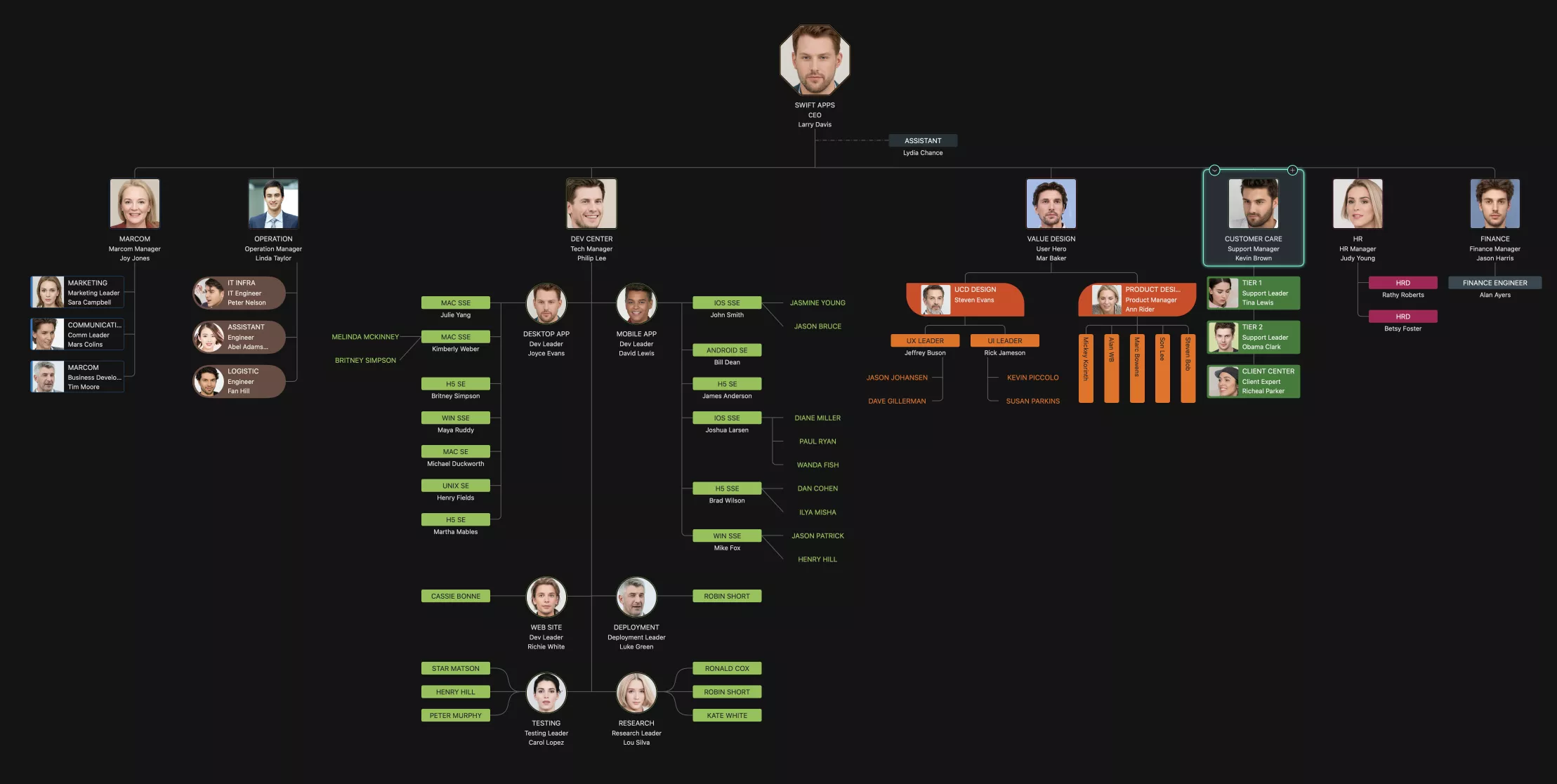
These enhancements open up new possibilities for using OrgChartX, such as creating structured Mindmap charts that organize and display information dynamically.
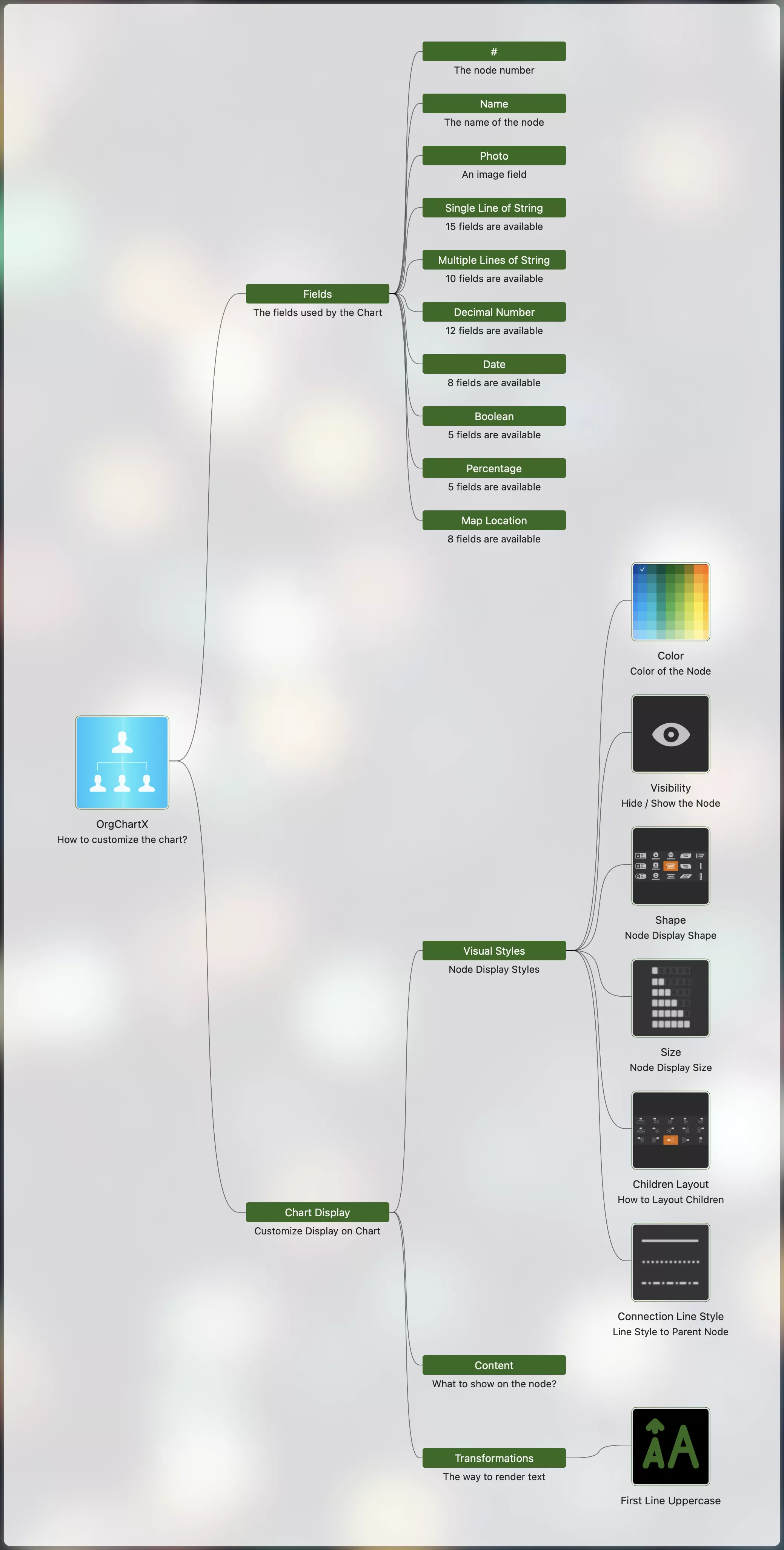
Adaptability for Various Uses
While OrgChartX excels at creating organizational charts, its utility doesn't stop there. Beyond customizing the chart’s display styles and content, OrgChartX offers customizable fields for various data types — text, dates, booleans, percentages, photos, and map locations. This flexibility allows you to use OrgChartX for a range of purposes, from managing a simple HR database to categorizing products or visualizing complex structures.
Streamlined User Interface
The app's user interface is designed with your convenience in mind. Whether you prefer a list, chart, or column view, OrgChartX adapts to your preferred style. The centralized Inspectors panel simplifies editing, making it a breeze to update any aspect of your chart.
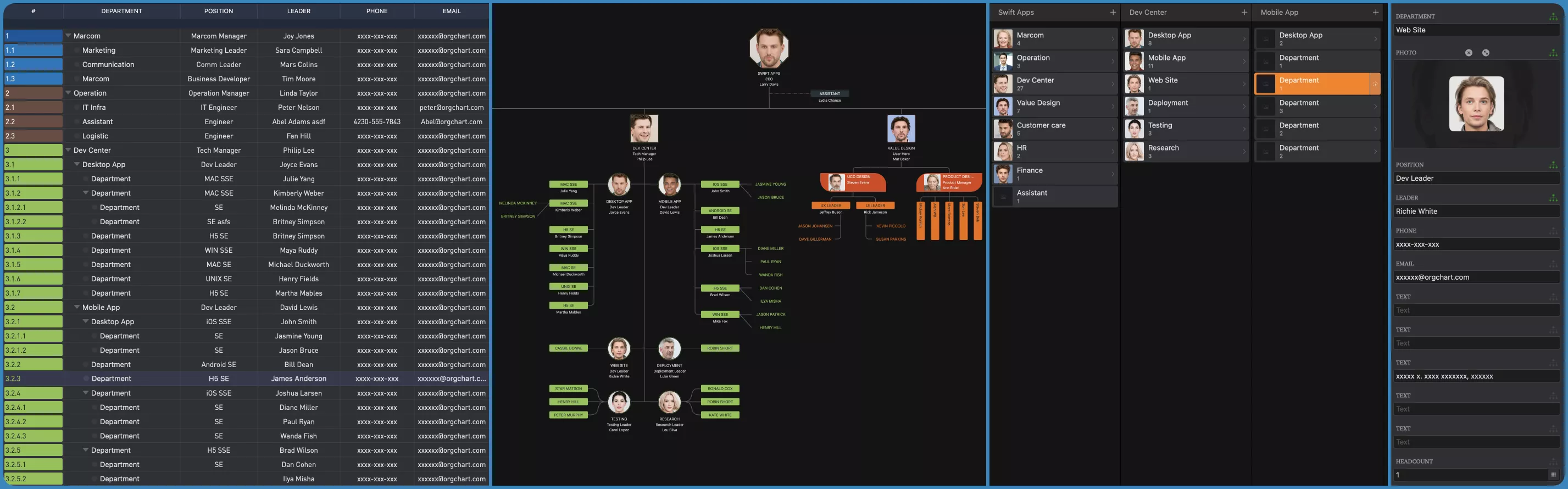
Seamless Sharing and Reporting
OrgChartX streamlines your reporting process with flexible export options. Effortlessly share your organizational charts in various formats such as PDF, Image, and CSV, catering to different reporting and presentation needs. Whether you need to distribute the entire chart or just a specific branch, OrgChartX has you covered. Additionally, the app simplifies collaboration by allowing easy import and export of chart data, ensuring your team always has access to the latest information.
Why Upgrade to OrgChartX?
Upgrading to OrgChartX means embracing a tool that grows with you. It's not just about creating charts; it's about managing your organization's data more effectively and efficiently. With OrgChartX, you're not just keeping up with technological advancements — you're staying ahead.
Understanding why upgrading from legacy OrgChart apps is essential
We're thrilled to announce that OrgChartX is now officially available on the App Store. This marks a significant milestone in organizational charting technology, bringing you the enhanced capabilities and intuitive design that represent the future of chart creation and management.
OrgChartX supports to import from the OrgChart files created with the old OrgChart apps.
Join the OrgChartX community today and experience the future of organizational management.


